For the last 6 weeks the Inspired Stamps Blog has featured the Inspired Stamps 12 weeks of Christmas Tutorials. Each member of the Design Team will be featured demonstrating how to create a special project. This week #7 I am demonstrating how to create an altered canvas.
Below are a few of the supplies I used to create my Altered Canvas.
My first step is to paint the canvas with CTMH Create-a-Shade Pearl Paint, tinted to my desired color using re-inkers.
For this canvas I mixed Holiday Red, Lilac Mist and Heavenly Blue Re-Inkers with the Create-a-Shade Paint to get my mauve-purple color.
Once I achieved my desired shade I painted my entire canvas, going over it first up and down then side to sidc to make sure the canvas was evenly covered.
Once my canvas has dried, I usually let it dry overnight. I will then start deciding what all I want to include on the canvas and start by laying out my embellies and papers trying to decide where I want to go with the look of the canvas.
Above you will see I chose a B&T piece from the La Bella Vie paper pack from CTMH, along with several rolled roses, cut using the Art Philosophy Cricut Cartridge, that I had laying around in my pre-made embellishment box.
Once my paper is sealed on I put a layer of Modge Podge over the entire Canvas, to seal it.
Once I have my B&T paper on my canvas I once again layout my embellishments to see if what I have pictured still will work, or if I need to make any changes. I am a very visual person, and sometimes at this point I realize that what I had in mind isn't gonna work. Checking it at this point before I start gluing down the embellishments helps prevent those "Oh, shoot" moments. It is also at this point where I make sure my "frame" or "Focal Point" is the perfect size.
Once I have my Scripture Focus glued on it is time to put the finishing embellishments onto my canvas. Above I have used Modge Podge to adhere the branches and leaves to the canvas. I adhered sparkles to the holes in my "frame". I then let that layer dry and got ready for my final step.
The Final Step is to attach the rest of your embellishments, in my case the 3-D rolled Roses and Butterfly cut using the Art Philosophy Cricut Cartridge. I use CTMH Liquid Glass to attach my large embellishments to my Canvas.
Materials Used: Inspired Stamps "His Plans For You"
CTMH: Art Philosophy Cricut Cartridge, La Bella Vie Paper Pack, Black Ink, Holiday Red, Lilac Mist, Heavenly Blue Re-Inkers, Create-a-Shade Pearl Paint, White Daisy, Olive, Desert Sand, and Black Cardstock, Clear Sparkles, Clear Detail Embossing Powder, Prisma Glitter
Vellum by the Paper Co,, Modge Podge, Artist Stretched Canvas 5x7 from JoAnn's

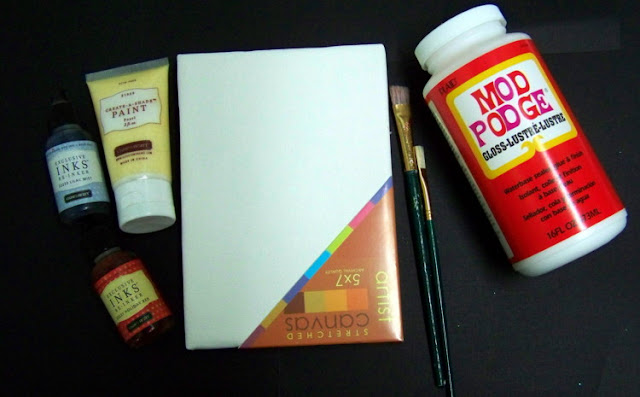











Jenn, This turned out quite lovely. What a great way to encourage someone with their favorite or a meaningful scripture.
ReplyDeleteI love doing mixed media on canvas. Yours turned out GREAT! Love the colors. Love using scripture on my pieces.
ReplyDelete